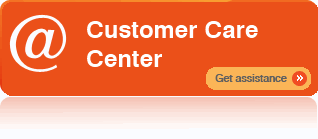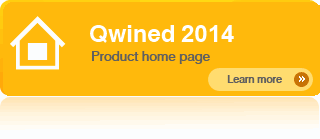Qwined Technical Editor
Key Features
The award-winning Qwined Technical Editor is a sophisticated editing tool for the latest Windows operating systems. In addition to ordinary HTML, XML, PHP, C/C++/C#, SQL and scripting languages, it supports nearly one hundred other file formats out-of-the box. More than any other editor today.
As it supports many description languages, hardware and embedded systems design and most of the common configuration file formats, it is a favorite editor for many engineers, technicians, administrators and IT Support professionals.
Syntax Highlighting
Qwined provides customizable syntax styling for nearly 100 programming languages and configuration file formats making it extremely convenient for technical use.
AutoCompletion and Calltips
Qwined monitors your input and recognizes the word or term the user is writing. Qwined offers automatic completion of the word and it can show the syntax or argumentation as a calltip. There are multiple API files provided.
Abbreviations
You can store your frequently used text fragments as "Abbreviations". To use an Abbreviation, type it and use the Expand Abbreviation command or the Ctrl+B key. The Abbreviation is replaced by an expansion defined in the Abbreviations File.
Sessions
A Session is a list of File Names. You can save a complete set of your currently opened files as a session for fast batch-loading in the future. Sessions are stored as properties style text files with the extension ".ses".
Advanced Find and Replace
Find phrases from user selected files or recursively from whole directories. Windows Search is integrated and the search results can be dragged and dropped directly to the editor.
Windows Search Integration
Launch Windows Search in the folder of your choice. Drag and Drop the found files into the editor.
Code Folding
Qwined supports Code Folding for C++/C/Java/JavaScript, HTML/XML, Pascal and Python and many others. Fold Points are based upon indentation for Python and on counting braces for the other Languages. The Fold Point Markers can be clicked to expand and contract Folds.
Rectangular Selection
Rectangular regions of text can be selected by holding down the Alt-key while dragging the mouse over the text. This feature is very useful when editing files with block contents, such as embedded configuration and program files.
Spell Checker
Configurable Spell Checker supports multiple languages and custom dictionaries. US English, Canadian English, British English and Technology dictionaries are provided. Additional languages are available separately.
WYSIWYG Preview
Configurable Preview Window for your HTML code. Supports CSS, embedded scripting and other Web development technologies.
Email Integration
Send your files directly from the editor as normal attachments or as PDF or ZIP attachments.
Regular Expressions
Regular expressions can be used for searching for patterns rather than literals. For example, it is possible to search for variables in Qwined property/option files, which look like $(name) with the regular expression: \$([a-z.]+)
Editing Multiple Files
Qwined may be configured to use between 1 and 100 Buffers each containing a file. The default is 50 and value 1 effectively turns off Buffers.
Extension Interface
It is possible to create enhanced versions of the Qwined Editor, while still receiving all the benefits of new Qwined features. This could be done for an editor designed for a particular environment such as developing games, to incorporate a scripting capability within Qwined or to allow Qwined to be controlled by another process through an IPC mechanism.
Director Interface
Software development does not occur only at the single file level handled by Qwined. A developer will generally work on a group of related files together in the context of one project. Project Manager functionality could be added to Qwined as it has to other editors, but this would impose a particular view of how projects are to be managed including the format of Project Files. Instead, Qwined has an interface that can be used by Project Managers or similar applications to control the product. Any application that controls Qwined is referred to as a "Director".
Shell Integration
Qwined is integrated to the Windows Explorer context menus. You can send any files to Qwined or you can choose Open with Qwined from the Windows Explorer context menu. Qwined can also be added automatically to the Quick Launch area in the Windows Taskbar. Qwined also understands Windows Shell shortcuts. If you open a shortcut into Qwined, it is automatically parsed and the actual target file is opened.
Embedding
The functionality of Qwined is in a dynamic library called qwined.dll. There is C style call interface you can use to embed the editor in your application. Please contact Qwined.org to obtain the mini-SDK.
Custom Look and Feel
You can change the look and feel of the product even without programming. You can change the name, icon, about box graphics, help file and web resources. You can modify or replace the existing vocabulary by creating a custom translation. You can add items and custom commands to Tools menu. You can even change the complete "User Experience" with additional user interface Themes.
Localization
Qwined Multilingual Technical Editor can be localized in virtually any language. Currently there are about 30 localizations available out of the box.
For more information, please take a look at the Feature List and Change History.
Download the latest version.
If you have any feedback relating to features implemented in certain product version, please let our Customer Care Center know.
If you have found a defect or you have a change request relating to any of the product features, please report it here.
More Information
Related Pages
- Qwined Technical Editor
- Key Features
- Feature List
- Supported Platforms
- Localizations
- Syntax Schemas
- Programming APIs
- Change History
- Qwined Gallery
- Downloads
Support Pages
Public Policies
Legal Notices