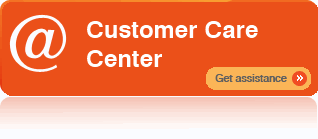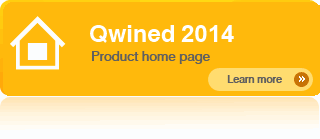Qwined Technical Editor
List of Features
The award-winning Qwined Technical Editor is a sophisticated editing tool officially Logo Tested for the latest Windows operating systems. In addition to ordinary HTML, XML, PHP, C/C++/C#, SQL and scripting languages, it supports nearly one hundred other file formats out-of-the box. More than any other editor today.
- Code Folding
- Fold any Function or Structure (C/C++)
- Collapse All and Expand All
- UNICODE Support
- Support for UTF-8 and conversions to/from UTF-8 and UTF-8 Cookie
- UCS 2 Big Endian
- UCS 2 Little Endian
- Support for setting code page and locale
- Code page used for Unicode conversions
- Multi-byte Support
- Syntax Highlighting – user configurable, pre-configured for C/C++, VB, HTML, Java, PHP and Perl
- Nearly 100 programming languages and configuration file formats supported out of the box
- Support for syntax highlighting based on file name
- Word Autocompletion
- Multiple word files included in the distribution package
- When invoked all the keywords from the Syntax Highlighting will be available in the list (if the file uses Syntax Highlighting)
- A user specified file may be used to provide the strings for Autocompletion
- Symbol Completion
- User configurable per language
- Drag & Drop, Copy/Cut - Paste
- Accept multiple files
- Full Drag & Drop editing
- Copy full path of the file to clipboard
- Open containing folder and open command prompt in the containing folder
- Allows different background colors
- Configurable colors, fonts and sound effects
- Support to highlight words beginning with a specified sub-string
- Open named file or web address by selected string
- Regular expression searches
- Automatic highlighting of brackets/braces as typing or positioning occurs
- Highlight based on Line/Col Background
- User configurable match strings
- Recursive Find in Files
- Configurable Block and Stream comments
- Supports different commenting for different languages
- Comment / Uncomment toggle
- Split/Join Paragraphs
- User configurable Abbreviations
- Insert / Expand Abbreviation
- Add/Remove line comments to selected lines
- Configurable tool support (Run compiler, etc.)
- Save/Load Sessions
- Stores information of the opened files and cursor locations
- Save-as in multiple formats
- HTML
- RTF
- XML
- LaTeX
- ZIP
- MAPI email support
- Send as attachment
- Send as PDF attachment
- Send as ZIP attachment
- Reformatting of existing code to indent/unindent based on language
- Back to Top
- Database handling features
- Disk based text editing
- Supports files in excess of 4GB
- Minimum RAM used even for multi-megabyte files
- Insert string at every increment (ideal for formatting DB records and inserting hard returns)
- Column/block editing
- Allows insertion/removal of columns of data
- Insert line numbers
- Open multiple files at once from the file open dialog and command line
- File Revert to Saved
- Save, Save As, Save Copy, Send to Folder
- Edit Linux/UNIX/MAC files without any conversion required (^n/^r used in find/replace for LF/CR)
- Support for rename of files
- Windows Explorer Integration
- Right click on file and open
- Open of Unicode paths via Drag and Drop from Explorer
- Edit files containing nulls (HEX 00) in text mode
- Printing Features
- Multi-level undo and redo
- Multiple tab positions
- Cut, Copy, Copy as RTF and Paste support
- Insert/Overstrike mode with cursor and status bar indication
- Read-Only default option and Options menu item
- Word wrap support
- Auto-Indentation
- Home Key positions at first non-space, then first character
- Double click selects a word
- Triple click selects a line
- Search Features Find, Find Next, Find Previous, Replace and Replace All
- Recursive Find in Files with Regular Expressions support
- Find matching braces
- Goto line number or page
- Bookmarks
- Bookmarks saved (optionally)
- Go to previous bookmark
- Clear all bookmarks
- Regular Expression support for 0 or more occurrences using ++
- Option for Unix style Regular Expressions
- Option (default) to automatically find selected text with find Next/Prev
- Option (default) for find dialog to use word under cursor
- Configurable '^' character for find/replace
- Preserve Case Replace to preserve the case of a word when being replaced
- View/hide toolbar and/or status bar
- TABS to select between open files
- View/hide output window
- View Menu includes option to show Page Breaks as line across the screen
- Ability to hide and unhide selected portions of text
- Set display and/or printer fonts independently, or use display font for printing, reset default fonts
- Zoom in/out by increasing/decreasing font size (Ctrl –Mouse Scroll)
- Line numbers based on real lines not wrapped lines
- Show spaces, tabs and new lines
- Viewing with line numbers on left side of window
- Configurable status bar line & column number display
- Pop-up menus with right mouse button
- Status bar displays number of characters selected
- Full Screen mode
- Convert CR/LF's to Word Wrap (removes CR/LF's from file)
- Convert Word Wrap to CR/LF's allowing word wrap to be written to file with hard returns
- Text conversion to lower or upper case
- Automatic line indentation (add, remove)
- Run DOS command
- Run Windows program
- Tab settings
- Separate indent and tab stop setting
- Option for Qwined to always be on top of all other displayed windows
- Many more options available for user to set personal preferences
- Previous/next window (Ctrl-PgDown, Ctrl-PgUp)
- Show output window/output window resizable
- WYSIWYG File Preview
- IntelliMouse scrolling support
- Drag and drop support from the Windows Explorer
- Qwined retains its screen position each time it is used
- Many keyboard shortcuts including - positioning, Next/Previous paragraph etc.
- And lots more...
For more information, please take a look at the Key Features and Change History.
Download the latest version.
If you have any feedback relating to features implemented in certain product version, please let our Customer Care Center know.
If you have found a defect or you have a change request relating to any of the product features, please report it here.
More Information
Related Pages
- Qwined Technical Editor
- Key Features
- Feature List
- Supported Platforms
- Localizations
- Syntax Schemas
- Programming APIs
- Change History
- Qwined Gallery
- Downloads
Support Pages
Public Policies
Legal Notices